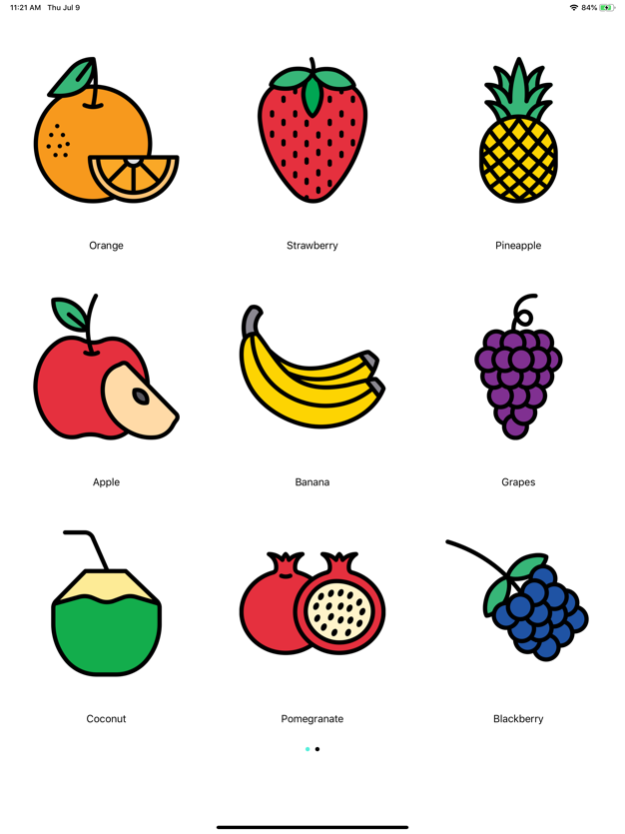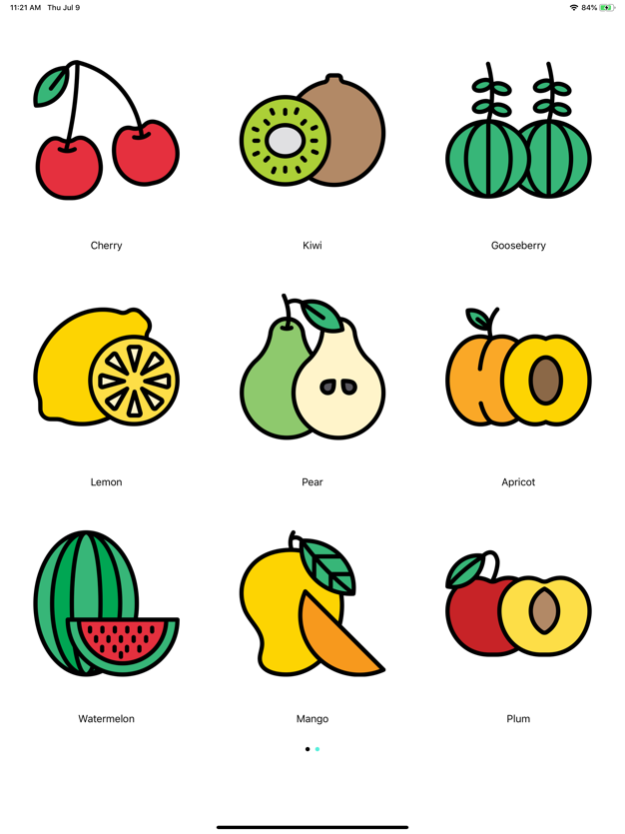Fruits and Berries 1.1.1
Continue to app
Free Version
Publisher Description
Discover a world of fruits, from well-known favorites to exotic delights! BEST Fruits brings joy to learning as you explore, repeat, and hear correct pronunciations. It's an interactive iOS app perfect for kids and adults alike, designed for fun and education.
Features:
⁃ View colorful fruit pictures
⁃ Tap to hear fruit names and pronunciations
⁃ Test your memory by repeating the names
⁃ Enjoy a delightful learning experience
BEST Fruits supports 18 languages, ensuring accessibility for all users. Its intuitive interface allows easy navigation through gestures, while tapping images reveals their names.
Spend quality time with your kids, and immerse yourselves in the world of fruits. Whether studying in your native language or learning new ones, BEST Fruits makes it fast and easy.
If you love BEST Fruits, please consider rating our app. Your feedback matters! Thank you for choosing BEST Fruits.
Jul 25, 2023
Version 1.1.1
Fixed issue with disappeared sounds.
In case you have any comments or questions, let us know at appsid.dev@gmail.com.
If you like our application, please take 1 minute of your time and rate our app in the App Store.
About Fruits and Berries
Fruits and Berries is a free app for iOS published in the Kids list of apps, part of Education.
The company that develops Fruits and Berries is Andrei Leontiev. The latest version released by its developer is 1.1.1.
To install Fruits and Berries on your iOS device, just click the green Continue To App button above to start the installation process. The app is listed on our website since 2023-07-25 and was downloaded 0 times. We have already checked if the download link is safe, however for your own protection we recommend that you scan the downloaded app with your antivirus. Your antivirus may detect the Fruits and Berries as malware if the download link is broken.
How to install Fruits and Berries on your iOS device:
- Click on the Continue To App button on our website. This will redirect you to the App Store.
- Once the Fruits and Berries is shown in the iTunes listing of your iOS device, you can start its download and installation. Tap on the GET button to the right of the app to start downloading it.
- If you are not logged-in the iOS appstore app, you'll be prompted for your your Apple ID and/or password.
- After Fruits and Berries is downloaded, you'll see an INSTALL button to the right. Tap on it to start the actual installation of the iOS app.
- Once installation is finished you can tap on the OPEN button to start it. Its icon will also be added to your device home screen.